Insta360 released its latest AI smartphone stabilizer Flow 2 Pro on January 16th, 2025, and more and more iPhone users are using stabilizers to increase the stability of their phones and improve the smoothness of their photography. In this review, I'm going to share my experience with Flow 2 Pro and the key points.We hope this helps you understand why Flow 2 Pro is the best stabilizer for iPhone users.It also features photo and video demonstrations to help you master the techniques and key points of the program.
Flow 2 Pro Highlights
The shape of the Flow 2 Pro is significantly different from that of its predecessor, the Flow extension bar, with a stabilizer capable of capturing a wider range of shots and more stable and stabilized.

In addition to improving the side-to-side shaking problem that often occurs with stabilizers, the center of gravity of this stabilizer makes it easy to grip for both boys and girls. With the upgraded features, I think that theFlow 2 Pro is the "finalized" version of the iPhone stabilizer.The
From the introduction video released by Insta360, you can quickly understand "what is Flow 2 Pro" and "what features does Flow 2 Pro have". Therefore, in the summary section, I would like to emphasize on what aspects of the new Flow 2 Pro have been upgraded compared to the previous generation of Flow.

First, let's take a look at the Flow 2 Pro upgrades.

Compared to the previous generation of Flow stabilizers, the Flow 2 Pro has aAnti-shake StabilitySignificant gains have been made on the
Even though Flow's tripod design is adequate for most scenarios, the material performance of its built-in tripod has always been a shortcoming reported by users. Whether you're shooting at a low angle or in complex terrain, the Flow 2 Pro provides more reliable support, allowing creators to focus on content creation without worrying about the stability of their equipment.

It also feels smoother in the hand.

Even when stretched, it becomes easier to hold and the center of gravity position becomes lighter.
One-handed operation is no problem at all.The "one-handed control" is also an advantage only available on the Insta360 stabilizer.The
The AI Smart Tracking feature has also been significantly improved.

In the video, I will show you the tracking function of Flow 2 Pro, welcome to check it out!
Limited Time Sale
Flow 2 Pro Specifications
| Flow 2 Pro | Flow Pro | Flow | |
|---|---|---|---|
 |  |  | |
| Free Tilt Mode | |||
| 360-degree panning shot | |||
| Remote operation by cell phone | |||
| Selfie Mirror | |||
| Teleprompter | |||
| Deep Tracking | 4.0 | 3.0 | 3.0 |
| dolby Vision | |||
| ProRes HDR Support | |||
| NFC Pairing | |||
| Apple DockKit Support | |||
| Apple Watch Support | |||
| halo | |||
| Weights | Stabilizer: 357g Cell Phone Clip: 25g | Stabilizer: 366g Cell Phone Clip: 32g | Stabilizer: 369g Cell Phone Clip: 32g |
| 3-axis stabilization | |||
| Internal Tripod | Strength up | ||
| Battery Life | 10 hours. | 10 hours. | 12Hourly |
| Rotation range | Panning: 360° Cross-roll: -390~135° Pitch: -99~231° | panning: 360° Cross-roll: -150~180° Pitch: -100~82° | Panning: -230~100° Cross-roll: -150~180° Pitch: -100~82° |
| Color | rock gray snow white | rock gray (One color, not available in Taiwan) | rock gray snow white |
| Price | NT$4,990 HK$1,199 | HK$1,199 | NT$4,278 (discounted price) HK$1,130(Discount) |
Above is a comparison of the specifications of the Flow series. It is easy to see that Flow 2 Pro has many upgrades while retaining all the features of Flow and Flow Pro.
Flow 2 Pro Unboxing
Packaging
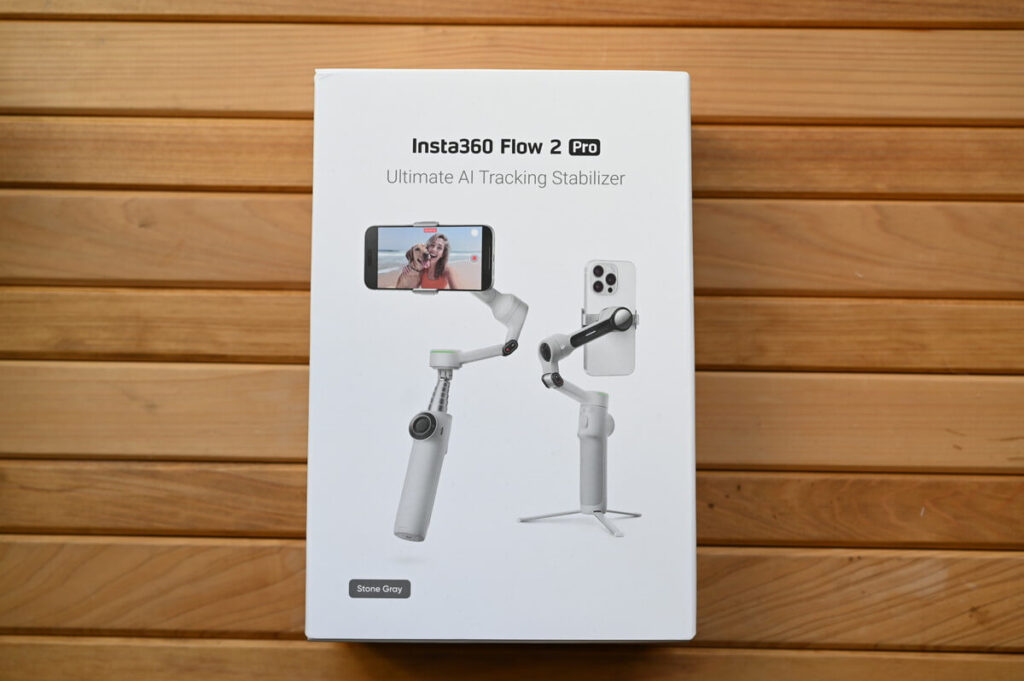
I unboxed the Flow 2 Pro in Granite Grey, a color that is said to be very popular in Asia.
affiliated material

- Stabilizer
- Dedicated Cell Phone Clip
- Type-C cable
- Vertical & Horizontal Action Mount Set
- Instruction Manual
- Stickers

Due to the change in the shape of the extension bar, the appearance of the stabilizer has changed significantly compared to Flow and Flow Pro.


Even though the Flow 2 Pro is slimmer, it actually weighs more.It's even 12g lighter than Flow.The
If you take the center of gravity into account, the Flow 2 Pro actually feels lighter in the hand.The Flow 2 Pro fits more comfortably in your hand. Considering that there should be a lot of female users, this is a nice improvement.


Flow is developed by rotating, Flow 2 Pro has been changed toUpward ExpansionIt has been made easier to maneuver.

The extension bar is no longer vertical and is now more curved, which allows the stabilizer to be used in a more flexible manner.Wider range of mobilityThe

Compared to DJI's stabilizer. Flow 2 Pro's buttons are all-in-one.The

The previous generation Flow button looks like this ⬆️. CompareFlow 2 Pro's buttons have become more intuitive to understand.The

Thanks to these bumps, the Flow 2 Pro's buttons are more intuitive to use, and even novices can get started quickly. It shows that Insta360's development team has put a lot of effort into improving the operability.

Compared to the Flow, the Flow 2 Pro upgrades the tripod's material to a straight all-aluminum shape.

This upgrade makes Flow 2 Pro more stable.

The Flow 2 Pro's built-in tripod is linear in shape, has only one connector, and is made entirely of aluminum with no plastic. This is great for durability and stability.
The disadvantage of the previous generation of Flow's built-in tripod was that it was not as stable as DJI stabilizers with external tripods. The Flow 2 Pro improves on these advantages while increasing stability.

In terms of selfie stick arm length, Flow 2 Pro and Flow Pro are roughly the same.The height of the Flow 2 Pro is reduced by approximately 1 cm when mounted on a tripod. The height of the Flow 2 Pro is reduced by approximately 1 cm when mounted on a tripod, but this has little effect on overall use.

Externally, the skeleton of the Flow has been retained, with a more minimalist and premium design than the Flow. Personally, I prefer the mechanical feel of the Flow, but the body design of the Flow 2 Pro seems more appealing.

Flow 2 Pro also comes with a selfie camera.. When taking a selfie with the stabilizer, which is usually done with the front camera, this upgrade allows one to take a selfie with the high quality of the rear camera. It's details like this that make the Insta360 so unique and creative. You can really feel their determination to create something better than DJI.


The Flow 2 Pro's stability in the hand has been significantly improved. The design features a three-dimensional structure with a grip material on the back, and the length of the body is designed to be just right so that users can feel comfortable and stable while using it.


There's another significant difference between the Flow 2 Pro and the Flow, and that's the "change in center of gravity". This is especially noticeable when you pick up the Flow 2 Pro. Even though the weight difference between them is only 12 grams, the Flow 2 Pro feels lighter. In addition, Flow's center of gravity is more towards the arm and less towards the center, which is an important point that Insta360 has worked on to improve Flow 2 Pro. It's also easier to find the right center of gravity when installing the phone.

Why does the Flow 2 Pro feel so light? This is one of the discoveries I have made after having touched a number of stabilizers.
By tilting the Flow 2 Pro slightly forward, theWhen the smartphone is connected, the center of gravity will fall in the desired positionIn the past, I used to think that the best choice is the one with more features and lower price. In the past, I used to think that a stabilizer with more features and a lower price was the best choice, but now I realize that we have entered an era where we are more interested in quality and user experience.
Hands-on with Insta360's newest stabilizer

I'm not familiar with the stabilizer, but I've tried to manipulate it in various ways.
All in all, I think it will take some time to fully adapt.
Despite the initial unfamiliarity, I found that after an hour or two of practice, I quickly grasped how to use it.
Gradually, I began to think, "Maybe I can put this tool to good use, too."
All operations of the stabilizer can be done with one handThe Insta360 is extremely easy to use. I think this demonstrates the unique advantages of Insta360.
Automatic tracking (Deep Track 4.0)
There is a clear explanation of automatic tracking (Deep Track 4.0) and you can view videos uploaded to YouTube ⬇️.
Flow 2 Pro specializes in difficult chases.The Flow 2 Pro tracked accurately even when I was repeatedly hiding and appearing in the woods, demonstrating the excellent performance of this stabilizer.However, due to the use of physical tracking technology, there are still some tracking challenges when dealing with fast or sudden movements, a common feature of such stabilizer products.
Free Tilt Mode

The Flow 2 Pro allows up and down movement while maintaining a constant tilt angle. This mode of motion would be difficult with a normal stabilizer, but by adding an additional physical axis of motion, this feature is possible.
Simply bend the joints 90 degrees and move the shaft 90 degrees to use.
The action is as follows ⬇️
360-degree panning shot
Previously, both DJI and Flow had panning capabilities, but the Flow 2 Pro is the first stabilizer to offer 360-degree panning shotsI've seen a lot of comments on YouTube and on the internet. I've seen a lot of comments on YouTube and on the web, and a lot of people are disappointed that the Flow doesn't rotate 360 degrees. So this is a pretty good improvement.
Motion Timelapse Photography
While normal time-lapse photography can be taken with a sports camera or an iPhone, with the stabilizer you can take time-lapse shots by moving the camera a little bit.
Push-Pull Zoom
This is the kind of shot you sometimes see on movie sets, and it's hard to get this effect with a cell phone without a stabilizer.
360 degree unlimited pan tracking
The Flow 2 Pro allows for 360 degree tracking horizontally. I'll be using Deep Track 4.0 and mixing all these different movements together with mixing and editing to add flair to the movie.

I'll be using stabilizers mostly.Self-timer + tripod mounted + trackingOnce you've gotten used to these features, the next step is to try some creative shooting with a moving zoom, free tilt shooting, roller scrolling, etc. Once you get used to using these features, the next step is to try some creative shooting with the moving zoom, free tilt shooting, roller scrolling and more.
360-degree panoramic photo

Another advantage of Insta360 Flow 2 Pro is that it can take 360-degree panoramic photos compared to ordinary stabilizers that can only take panoramic photos.

The above is the effect of 5x speed shooting, it takes more than a minute to shoot this movie.
The above is the result of shooting at 5x speed, it takes at least one minute to make this video. It's very easy to use, just press the button to take a 360-degree photo. In contrast, DJI's stabilizers can only take normal panoramas, which is quite a difference.
Limited Time Sale
Use Flow 2 Pro to connect to Apple products.
Apple Watch Remote Control
This is a feature that has been available since the Flow Pro, and the Flow 2 Pro can also be operated remotely from the Apple Watch. This function is very convenient. Because you can share the shot, you can easily fine-tune the angle of the screen when using a tripod mount.
MagSafe Matching Bracket

If you're using iPhone 12 or later, you can use the MagSafe docking station for smoother operation than a traditional clamp.

This feature has also been available since the Flow Pro, and this time the holder can be used as a standalone cell phone ring, which is very useful.
Apple DockKit Support
This is a mode that utilizes the iPhone's DockKit to achieve character tracking without using the Insta360 app.
While the Insta360 app is more powerful for tracking, for everyday selfies it's quicker and easier to connect with DockKit.

Advanced Features
The next part of the explanation is a bit complicated, and may be of interest to those who will be actively editing the movie in the future.
Apple ProRes
Apple ProRes is a high-quality lossy video codec technology developed by Apple in 2007. Flow 2 Pro supports ProRes video recording, similar to Log Recording on a sports camera, for color grading in post-production.
Dolby Vision
Flow 2 Pro also supports Dolby Vision. Simply open Dolby Vision in the Insta360 APP, and you can use Dolby HDR to make every frame more colorful.
Insta360 Flow 2 Pro vs DJI Osmo Mobile 6
When the last generation of stabilizers "Flow" was introduced, there was already talk of "surpassing DJI stabilizers", and the Flow 2 Pro has become so powerful that it is no longer in the same realm as the OM6, but there are rumors that DJI will soon launch the next generation of new products, the OM7, and here's a brief introduction to the differences between the Flow 2 Pro and the OM6. Here is a brief introduction to the differences between the Flow 2 Pro and the OM6.
| Flow 2 Pro | DJI Osmo Mobile 6 | |
|---|---|---|
| PTZ Functions | ||
| Tracking Functions | ||
| self-timer | ||
| Internal Tripod | ||
| Mobile Power | ||
| Selfie Mirror | ||
| Teleprompter | ||
| One-handed operation | ||
| Bluetooth | 5.0 | 5.1 |
| Duration | 10 hours. | 6 hours and 24 minutes. |
| Highlights | 357g | 305g |
| External Tripod | unnecessary | 72g |
| Tilt Angle | 360° | 101.64° to 78.55° |
| translation angle | 360° | 161.64°~173.79° |
| zoom | 15 times | 8 times |
| Number of Trackers | Multiplayer tracking support | Single tracking |
| 360-degree photos | unacceptable | |
| AppleWatch Remote Control | ||
| Supports AppleDokKit |
Flow 2 Pro vs OM6: Which is your best choice?
As a 2022 release model, it's no surprise that the OM6's specs fall short of the Flow 2 Pro, which will be launched in 2025. However, the Flow 2 Pro upgrade is more than just a routine iteration; it redefines the phone stabilizer experience in several ways.
Benefits of Flow 2 Pro
- Unlimited range of motion: Eliminate physical limits in the pan and tilt directions for smoother mirroring.
- Internal Tripod: Integrated design, quick opening and closing, suitable for low-angle shooting and multi-person selfie scenes
- Smart Group Tracking: Accurately recognizes multiplayer screens and ensures that every member is in focus.
Benefits of OM6
- Lightweight design: Weighs only 290 grams with the tripod removed, making it more suitable for long handheld shoots
- Bluetooth 5.1: More stable connection, lower latency, suitable for dynamic shooting scenes
- Price AdvantageThe Flow 2 Pro wins with technological innovation, while the OM6 maintains its place with its lightweight and price advantage. In the end, the choice depends on your core needs and use case.

Since it's a new product, I don't think Flow 2 Pro will be discounted in 2025.
Flow 2 Pro Accessory Recommendations
Let's talk about the Flow 2 Pro accessories and packages.
If you don't pay attention to it when you buy it, it may happen that freebies and accessories are duplicated, so please be sure to check it carefully.

Tell you to buy the best set for you!
Magnetic Cell Phone Holder
In conclusion, I recommend iPhone users to get this magnetic phone holder. With MagSafe support, it makes the installation of the stabilizer very easy. I have an Android phone, so it's a bit tricky to use the clip, but for iPhone users, it's a shame not to use it.


Vlog Kit (Flow 2 Pro + Backpack Holder)
The Flow 2 Pro is relatively small and can barely fit in your pocket. Since the stabilizer is heavier than a phone, it may be more convenient to carry it in a backpack for those who often vlog.
Creator Bundle
In addition to the Standard Kit and Vlog Kit, Flow 2 Pro also offers a "Creator Kit" option.
Flow and Flow Pro were also available in a similar package with a magnetic phone holder.
If you purchase a Flow 2 Pro from the official Insta360 website via the Readers Only link, you will receive a magnetic phone holder as a free gift.
Instead of purchasing the Flow 2 Pro Creator's Kit, why not use the exclusive link to purchase the Flow 2 Pro Standard Kit separately to get a free magnetic phone holder, and then purchase an additional spotlight for an even better deal?
Conclusion

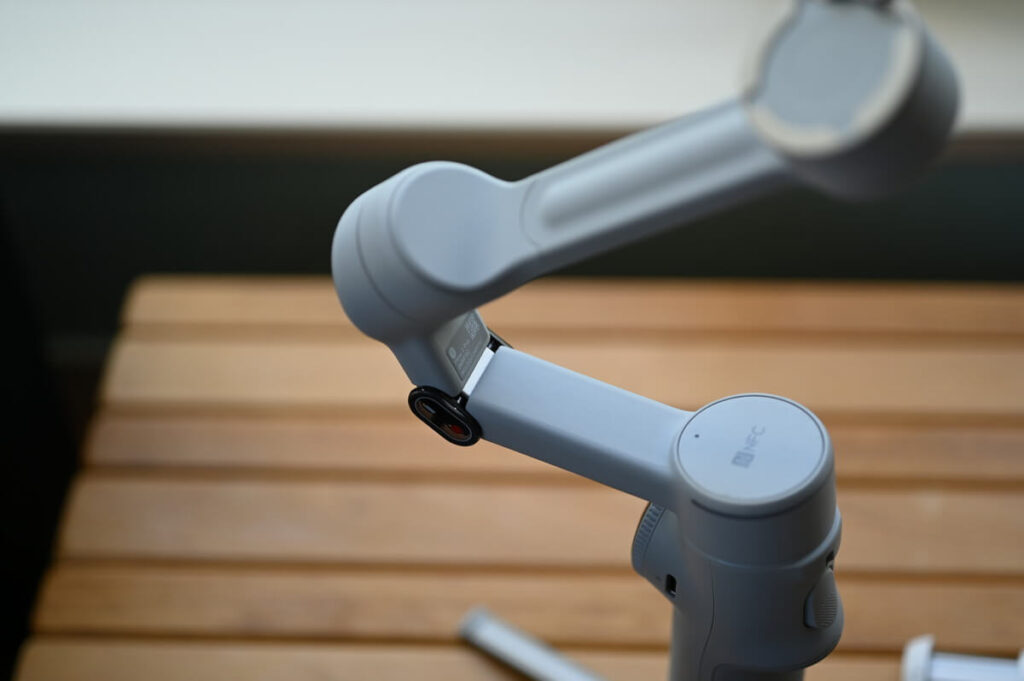
Due to the greatly improved stability of the tripod, an external tripod is no longer necessary. In addition, the new design of the arm has increased operational flexibility and reduced the stiffness that is characteristic of stabilizers. With these two points alone, the Flow 2 Pro can be considered the best stabilizer on the market.


Thanks to its lightweight and slim design, the Flow 2 Pro has a better grip. With the improved center of gravity position, the stabilizer is much smoother to hold. For a male like me, it's already a significant change, and for female users, it should be even more satisfying.


The buttons have been made easier to maneuver and a useful selfie mirror has been added. Thank you Insta360 for always bringing these wonderful improvements.


There is no doubt about the superiority of the tracking function, which is the best among the stabilizers. With the ability to take 360-degree photos, the Insta360 is definitely the best stabilizer on the market.
The finish of this product is such that it can be recommended with confidence. Whether it's the tracking function, the AI technology for 360° photo compositing, or the mobile app (Insta360 APP), Insta360's most masterful collection of technology is available, not only for the X4, but also for the Flow series.

The Flow+ iPhone combo might as well be a cheap version of the X4.
Limited Time Sale