In 2025, both DJI and Insta360 launched their latest 4K mini pocket cameras. Insta360 was the first to announce the " Insta360 GO Ultra " on August 21, and DJI followed suit with the " DJI Osmo Nano " on September 23.
As a loyal fan of Insta360 and DJI, I immediately purchased the Insta360 GO Ultra and DJI Osmo Nano upon their release. After three months of using the GO Ultra and one month of experiencing the Osmo Nano, I have gained an in-depth understanding of both products. This review will provide a comprehensive comparison of the GO Ultra and Osmo Nano, delving into various details and delivering the most realistic test results to help you make the best purchase choice.
Key points of the evaluation include.
- Specification Comparison
- Dimension
- thicknesses
- Weights
- Daytime Quality
- Night Quality
- Field of View FOV
- anti-shake
- APP Software
- Boot-up Speed
- Camera overheating problem
- Charging Speed
- Battery Life
- Accessory Packages
- Remote Controls
Although some details are not visible on the specification sheet, they will greatly affect the actual usage experience. After testing and organizing, we believe that this content can be an important reference for your purchase!

Specification Comparison
First up is a comparison of the GO Ultra and Osmo Nano, for reference, along with the GO 3S. and the GO 3S.
| Insta360 GO Ultra | DJI Osmo Nano | Insta360 GO 3S | |
|---|---|---|---|
 |  |  | |
| Sensor | 1/1.28 | 1/1.3 | 1/2.3 |
| maximum resolution | 4K 60fps | 4K 60fps | 4K 30fps |
| Dedicated Night Shot Mode | PureVideo | ||
| Slow Motion Time-Lapse Recording | 4K 60fps 2.7K 120fps 1080P 240fps | 4K 120fps 2.7K 120fps 1080P 240fps | 2.7K 100fps 1080P 200fps |
| Realistic Resolution | 50MP | 35MP | 9MP |
| Movie Storage | SD Memory Card | SD memory card + built-in storage | Built-in Storage |
| Maximum angle of view FOV | 156° | 143° | 150° |
| Runs.Time (single unit without Action Pod) | 1080P: 200 points (70 points) 4K: 170 points (60 points) | 1080P: 200 points (90 points) 4K: 120 points (50 points) | 1080P: 140 points (38 points) |
| 80% Quick Charge | Camera Single Body: 12 minutes | Camera Single Body: 15 minutes | Camera Single Body: 23 minutes |
| 100% Fully charged | 40 minutes. | 50 minutes. | |
| Screen Size | 2.5″ Flip Screen | 2.0″ Screen | 2.2″ Flip Screen |
| Weights | Single Body: 53.2g Overall: 162.6g | Single Body: 52.6g Camera overall: 124.0g | Single Body: 39g Camera overall: 135g |
| Waterproofing | Single body: 10m Camera Overall: IPX4 | Single body: 10m Camera Overall: IPX4 | Single body: 10m Camera Overall: IPX4 |
| Recording Environment | -20°C ~ 40°C | -20°C to 45°C | -20°C ~ 40°C |
| Price | HKD $2,999 NTD $13,980 | HKD $2,219 NTD $8,890 | HKD $2,759 NTD $12,900 |
In addition to the specifications posted on the manufacturer's website, there are a few other things to keep in mind when purchasing a camera. These points are based on my experience with mini sports cameras for over two years. I started with the Insta360 GO 3 released in 2023.
| Insta360 GO Ultra | DJI Osmo Nano | |
 |  | |
| Daytime sunlight painting | ||
| Night Shot Quality | ||
| Maximum Field of View FOV | 156° | 143° |
| 120 fps slow | 2.7K | 4K |
| Photo Resolution | ||
| Built-in Storage | ||
| Running Time | ||
| Charging Time | 40 minutes. | 50 minutes. |
| Fever | ||
| Windproof Microphone | ||
| Remote Confirmation Screen | ||
| Slow motion recording | ||
| Price | NTD $13,980 HKD $2,999 | NTD $8,890 HKD $2,219 |
Insta360 GO Ultra vs DJI Osmo Nano | Highlights Summary
This review will probably be quite long, so I'll start by briefly summarizing a few conclusions.
Which one is better?
I personally prefer the video quality of the GO Ultra. It doesn't artificially exaggerate color temperature or saturation, but rather reproduces images in a natural and realistic way, making for a very comfortable viewing experience. In addition, the Insta360 GO Ultra has three other advantages that impressed me:
- Wide field of view of 156°, wider than Osmo Nano.
- Intuitive touch operation for a smoother shooting experience.
- Remote control for more flexible and convenient handheld or stationary shooting.
Price
Compare prices.Insta360 GO Ultra The standard set is priced at NTD $13,980 (HKD $2,999), while theDJI Osmo Nano It is NTD $8,890 (HKD $2,219), the price difference is about 1.5 times.
Despite DJI's high brand recognition, the Insta360 is usually priced slightly higher in its category (thumb, panoramic, sports), and still sells well because it's a clear differentiator from DJI and has a more complete feature set.
"Price" is of course an important factor in the selection process.If price is your main concern and you want a compact thumb-type camera, I'd instead recommend considering theGO 3SIt is more lightweight and cost-effective.

Dimension
At first glance, the DJI Osmo Nano appears quite small, but actual testing revealed that the DJI Osmo Nano weighs only 0.6g less than the Insta360 GO Ultra . The reasons for this similar weight may include:
- Magnet Area: The two cameras have different mounting methods and the magnet design affects the overall weight distribution.
- The Insta360 GO Ultra features a slim design , which makes the weight concentrated in one area yet feel light overall.
Due to structural differences, during recording, the square-shaped Insta360 GO Ultra Relatively more stable, less shaking during handheld recording

Hardware Differences
- Insta360 GO Ultra Record longer 4K movies.
- DJI Osmo Nano Longer recording time at 1080P
- GO Ultra supports quick charging
- Recording Heat Resistance: GO Ultra supports up to 40°COsmo Nano Maximum Support 45°C
- Waterproof rating: Both are up to IPX4The single camera can withstand waterproofing 10 meters
Both cameras have their own advantages: The Insta360 GO Ultra prioritizes "practicality," while the DJI Osmo Nano leans towards "durability." Although there are some differences in battery and waterproofing hardware performance, their hardware specifications are largely the same.

GO Ultra is more practical
Overall, I think GO Ultra is a more beginner-friendly Vlog camera that can satisfy the needs of everyday and casual users.
- 4K recording quality is good enough
- Support for various bracket accessories
- More suitable for "travel logging" and "daily vlogging" than "exercise".
- Friendly people, inconspicuous to carry

I think Insta360's product design always emphasizes on "user experience", and that's why I insisted on doing the review - only after I've used it myself will I have the urge to share it.
With its high-definition, versatile, and easy-to-use design, theInsta360 GO Ultra Appeals to all genders and travel vloggers. Although the price is a little higher than the DJI Osmo Nano, the value is worth it for many.
Furthermore, Insta360 has consistently outperformed DJI in terms of its app. In contrast, the DJI Osmo Nano's app connection is often unstable (laughs), and even when switching to the DJI Osmo 360 or Osmo Action 5 Pro, such frequent connection problems do not occur.
When using the DJI Osmo Nano, I encountered another problem: the camera body overheated too easily during recording. It would start getting hot after 15 minutes, and after 20 minutes, it would even overheat and shut down. Anyone who has used action cameras knows that overheating is a common problem, but with Insta360 or DJI products, other action cameras rarely overheat during 10-20 minute recording sessions. This seems to be the first time I've seen such a significant overheating issue with a DJI product. In contrast, the GO Ultra's overheating problem is not severe; it usually doesn't overheat within 20 minutes.
DJI is more interested in the "sports scene"?
Some features of the DJI Osmo Nano make me think that it's a mini camera that's perfect for recording "sports scenes".
- Inexpensive for entry-level gamers
- Specialized camera cases are available
- Supports 4K120fps recording with 4x slow motion time lapse
- The official video has always been "sporty".

The products launched by DJI in the past two years all have a strong "sports attribute", and you can feel the strong "sense of technology" from the product design.
Take the DJI Osmo Action 5 Pro's promotional video for example, which makes extensive use of extreme sports scenes to demonstrate the product's performance. By the time DJI Osmo NanoIt's the same style ⬇️
Insta360 focuses more on "ease of use" and "newbie-friendliness," with lower thresholds at the core of the product design and user experience. Compared to DJI's hardcore style, Insta360 wants to make it easy for ordinary users to shoot great looking videos ⬇️.
Picture Quality Comparison
4K vs 2.7K vs 1080p
"4K" represents the picture quality of the movie. The higher the picture quality, the higher the battery consumption. And "fps" is the smoothness of the movie. It's similar to how many comics you can see per second. The more images you display, the smoother the action. Therefore, 120 fps is the most suitable for recording slow-motion videos.
4K 30fps is recommended for first time users.
| Shooting Scene | fps Frame rate | Key Points | Recommended |
| Daily Vlog | 4K 30fps | Better Lighted Scene | GO Ultra |
| Sports Scene | 4K 60fps | Record smooth and natural slow motion. | GO Ultra |
| Slow Motion Delay | 4K 120fps, 2.7K 120fps, 1080p 240fps | Capture the smallest movements | Osmo Nano |
| Night Shooting Performance | 4K 30fps (PureVideo) | Clear and bright at night | GO Ultra |
Daylight Quality ( Still Photo )
In daylight, the Insta360 GO Ultra typically delivers superior video quality. However, starting with the DJI Osmo Action 5 Pro, DJI has made significant improvements in video quality. By the time of the DJI Osmo Nano , the gap in video quality between the Insta360 GO Ultra and the DJI Osmo Action 5 Pro in daylight has narrowed considerably.


The difference is even more apparent in still photos. The photo taken with the DJI Osmo Nano appears slightly darker, but this is less due to underexposure and more due to the overly strong HDR effect, which suppresses the overall brightness.
Observing more samples reveals that the DJI Osmo Nano is not dark in all scenes. In backlit scenes, the Osmo Nano has higher color saturation and clearer outlines. This is consistent with the tuning style of the Osmo Action 5 Pro and Osmo Action 360— DJI clearly prefers to enhance HDR performance, prioritizing pleasing colors, while making some trade-offs in light and shadow levels and detail resolution.


Take this comparison photo of the asphalt road and the sky as an example: at first glance, the DJI Osmo Nano appears vibrant and visually appealing;
However, closer inspection reveals that shadow detail is weaker and the sky is not as layered as on the GO Ultra, which presents a more three-dimensional image, a style that may be preferred by those with a higher level of image quality.




However, it's undeniable that the DJI Osmo Nano's resolution is significantly improved compared to the Osmo Action 5 Pro . DJI continues to make progress in image quality optimization, and perhaps in another 1-2 years, the claim that "DJI's image quality is inferior to Insta360's" will be a thing of the past. But personally, I still prefer Insta360's image quality for now.
Starting from Ace Pro 2, we can see that Insta360 has put a lot of effort into the research and development of picture quality. Better picture quality, more complete software ecosystem and accessory system also make the product pricing unable to pursue the extreme price/performance ratio like DJI.
The two companies have chosen different marketing strategies: DJI focuses on high price/performance ratio, while Insta360 focuses on improving the overall user experience.
Daylight image quality (from the movie)
4K Video Test
Next, I edited a 4K video for comparison.
Overall, the performance aligns with the trend in still photography— the DJI Osmo Nano 's HDR effect is more pronounced. However, in certain scenarios, this characteristic actually becomes an advantage.
Especially in backlit environments, the DJI Osmo Nano has an advantage. Its powerful HDR function effectively balances the brightness and darkness of high-contrast scenes, avoiding overexposure in highlight areas while preserving details in shadows and preventing completely black areas. In contrast, the GO Ultra is more prone to detail loss in such high-contrast scenes.
The composition isn't perfect, but it clearly shows how the DJI Osmo Nano performs under backlighting. Figures and foreground details are well preserved, but at the cost of compressing the sky color to a light blue - a typical feature of strong HDR processing.
This is a selfie taken in direct sunlight ⬇️.


I specifically took this photo of the blooming red spider lilies, and you'll notice that the Osmo Nano's color saturation is significantly too high. Not only is the red of the spider lilies too intense, but the color of the rice paddies in the background is also too vibrant, making the overall image appear somewhat oversaturated. A closer look reveals this even more clearly—the spider lilies photographed by the Osmo Nano, due to excessive saturation, lose their color depth and appear distorted.




Incidentally, DJI's 10-bit Log mode is not very useful if you only use DJI Mimo for editing. 10-bit + D-Log mode is more suitable for those who subscribe to Adobe Premiere or other professional software (I don't have a subscription, so I can't test it in depth).
Some people may think I'm too picky about picture quality, but as a fan of digital monocular cameras, I do have a certain obsession with picture quality. From an objective point of view, the vivid and clear colors of the DJI Osmo Nano are more suitable for sharing directly on social media, even without any post-coloring.
Conclusion: Finding the Right Accessories for Your GO Ultra
DJI Osmo Nano and GO 3S are "corrective" styles with enhanced colors
The Insta360 GO Ultra and GoPro HERO 13 are "natural" in style, closer to what you see.
Night Shooting Performance
I've made a comparative video about night photography.
Insta360 and DJI have always performed differently in low-light conditions: Insta360 excels at handling shadow details, while DJI's lighting rendering is often too intense. However, the DJI Osmo Nano is quite impressive—its image quality in low-light conditions is surprisingly good.

Compared to previous DJI action cameras, the DJI Osmo Nano offers a significant improvement in image quality. Frankly, DJI has historically struggled with high-contrast scenes, such as those with strong light sources in dark environments, but the DJI Osmo Nano handles the contrast very well. In some scenarios, its contrast processing even surpasses that of the GO Ultra.

Does the Insta360 GO Ultra excel in color reproduction and detail rendering (including image depth)? Objectively speaking, it does, but compared to previous DJI products, the DJI Osmo Nano has narrowed this gap to an almost negligible level.
It is worth mentioning that even when walking or running in extremely dark environments, the DJI Osmo Nano does not suffer from flickering, which is a common problem in the past, and has excellent stability.

While the DJI Osmo Nano still falls slightly short in color reproduction, it surpasses the GO Ultra in certain scenarios in terms of handling of light and shadow. Overall, the DJI Osmo Nano's optimization in low-light environments can be considered a breakthrough.

FOV Field Angle
The GO Ultra has a maximum wide angle of 156°, the same as the GoPro HERO 13, while the DJI Osmo Nano is slightly narrower, with a POV of 143°. Below is a comparison of the maximum angle of view in "Image Stabilization Standard Mode".


After shooting in the same scene, I edited a clip that clearly shows the differences. In the action of jumping and extending the legs towards the camera, the Insta360 GO Ultra has a significantly wider field of view, creating a stronger dynamic tension and visual impact.
The wider the FOV, the more impressive the sense of spatial extension in the image. If you often shoot extreme sports, or need to create an exaggerated perspective effect, this difference deserves special attention.
Slow Motion Time-Lapse Recording
The DJI Osmo Nano excels in slow-motion recording, continuing the consistent strengths of DJI products. While the frame rates for 2.7K and 1080P are the same, the Osmo Nano's 4K recording reaches 120fps, enabling it to record 4 times slower motion.
In comparison, the Insta360 GO Ultra only supports a maximum of 60fps in 4K, which is limited to 2x slow motion. If you frequently need to shoot high-resolution slow-motion footage, the Osmo Nano has a clear advantage in this regard.

Picture Quality Comparison Summary
A quick summary of the quality comparisons, then on to the next topic!
- Overall Video Quality - GO Ultra Better.
- Color Performance - DJI Osmo Nano Higher color saturation and excellent handling of backlit scenes
- Low light environment - both perform well ◎
- Angle of View - GO Ultra has a 156° wide-angle for more impactful shots.
- Slow motion - DJI Osmo Nano Supports 4K 120fps with enhanced time-lapse recording performance.
Product Design
Let's move on to the exterior design. The difference in shape directly affects the user experience, so let's take a quick look at a few key points! For a clearer presentation, here are some photos to illustrate the differences:

The Insta360 GO Ultra features a matte finish, giving it a more premium look; the Osmo Nano uses a cutout design with a prominent brand logo, making it more visually distinctive.

The lenses of both cameras are detachable. Even if they are accidentally damaged, the lenses can be replaced individually at a relatively low price, reducing maintenance costs.

Body size and thickness
In terms of weight, the GO Ultra and DJI Osmo Nano differ in weight by only 0.6g, which is almost negligible. However, with a protective case attached, the DJI Osmo Nano increases to 12.4g, making it noticeably heavier.
To be honest, I originally thought the DJI Osmo Nano would be lighter, but after testing, I found that the weight difference between the two cameras was much smaller than I had imagined.


Overall, the DJI Osmo Nano 's single camera is indeed slightly lighter, although it's almost imperceptible in everyday use. For those who frequently hike or go on long treks, every gram matters.

From the front, the DJI Osmo Nano does have a smaller profile, but it's noticeably thicker . Considering the weight difference is only 0.6g, this size difference is understandable—on average, the overall dimensions of the two cameras are quite similar. Incidentally, compared to the GO 3S, the GO 3S is significantly smaller.



Another advantage of the Insta360 GO Ultra is its wide range of color options to match your preferred style. In terms of understated elegance, the Insta360 GO Ultra 's design is also relatively low-key.


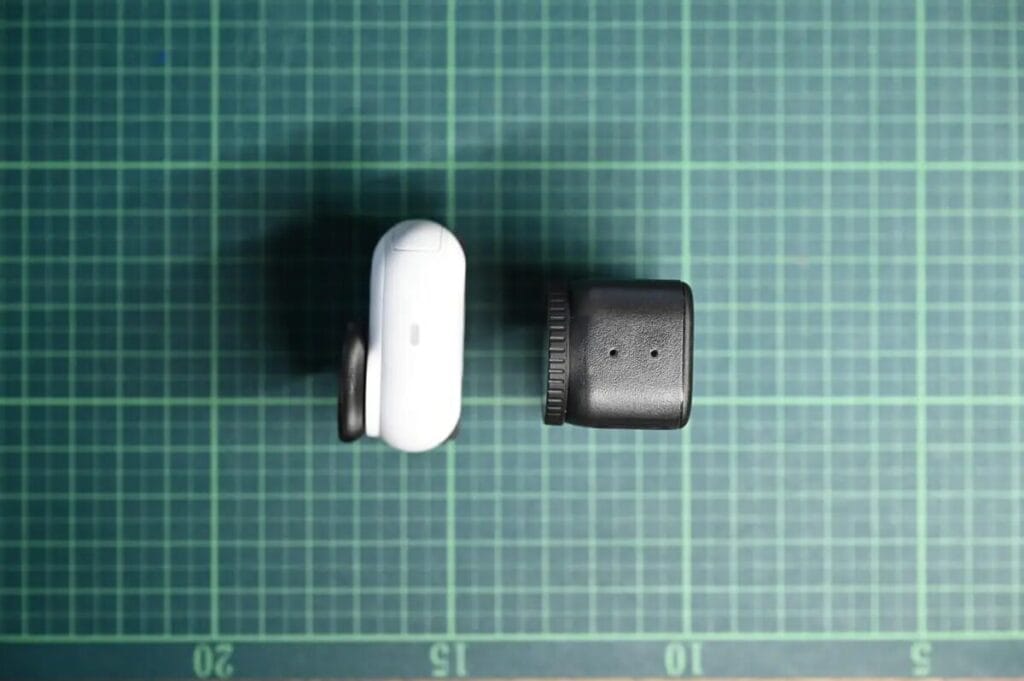
logo
The Insta360 GO Ultra camera doesn't have a logo, while the DJI Osmo Nano camera does. This is because the Osmo Nano is smaller, making the brand logo more noticeable when worn.

Because it lacks a prominent brand logo, the Insta360 GO Ultra blends more seamlessly into clothing and is less likely to become the center of attention. However, some people believe that the DJI Osmo Nano 's brand logo design is more distinctive and cooler, so this is purely a matter of personal preference.

feeling of use
Both perform exceptionally well when used as action cameras. However, for handheld recording, the Insta360 GO Ultra offers a superior grip , with a more ergonomic body shape. It's worth noting, however, that the Insta360 GO Ultra 's round body makes it prone to rotation when held alone, requiring extra attention to stability.


Screen Size
Insta360 GO Ultra The screen is bigger and easier to see.

However, the DJI Osmo Nano 's OLED display is also very beautiful, and the preview image is clear . But for selfies and low-angle shots, the Insta360 GO Ultra 's flip screen has a clear advantage.

Standard Set Comparison
Comparison of the standard set reveals thatDJI Osmo Nano Extra camera caseThe


Installation and Wearing Style
Fixed to a T-shirt
Both cameras can be magnetically attached to the T-shirt. In terms of discreetness, I think the Insta360 GO Ultra blends better with the T-shirt and is less likely to attract attention.


Wear it on your hat.
Insta360 GO Ultra respond in singing DJI Osmo Nano The standard kit comes with a cap clip that allows the camera to be clipped to a hat for use.

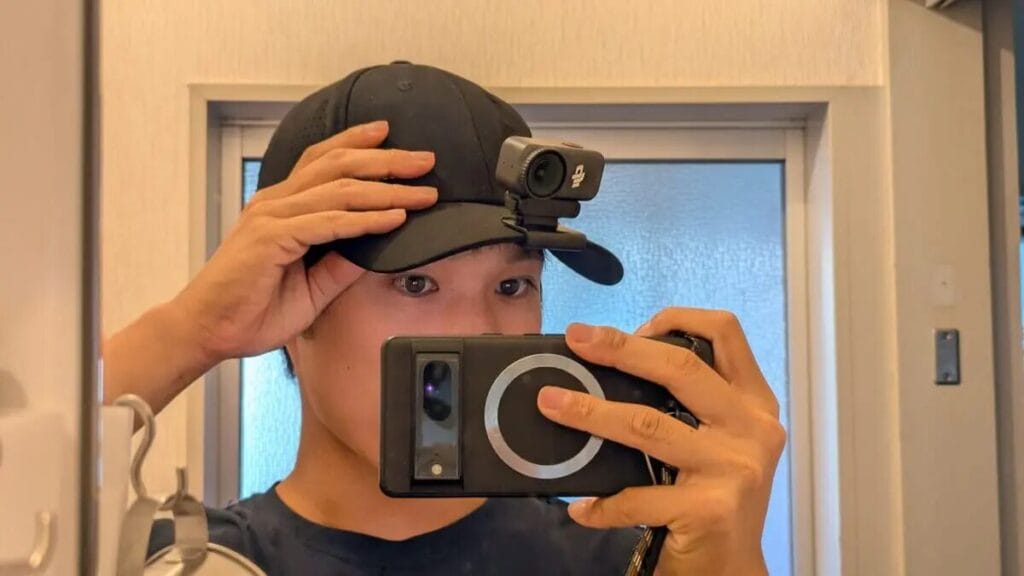
The GO Ultra requires wearing the hat backwards, while the DJI Osmo Nano can be directly attached to the brim. Attaching the GO 3S to the brim wasn't a problem, but the GO Ultra, weighing over 50 grams, felt noticeably heavy on the head. Furthermore, wearing the hat backwards completely negated its sun protection function (laughs).

Use of rotating brackets
The Insta360 GO Ultra 's rotating stand uses a dual-fixation design of adhesive and suction cups, while the Osmo Nano is only equipped with a suction cup.

Sticky suction cups have a wider range of uses, as they can stick to wood or walls, but in terms of convenience... The suction cup on the Insta360 GO Ultra is a better choice.

Camera Protection
To protect the camera. Insta360 GO Ultra Tow rope is used. DJI Osmo Nano comes with a protective case. The


The Insta360 GO Ultra is stored in the Action Pod, so a protective case isn't available. Instead, Insta360 uses a tether to prevent it from falling. However, if you do accidentally drop it, a case for the DJI Osmo Nano will offer better protection. For example, if you ride a motorcycle or road bike and want to protect your camera even in a fall, a case might be a better option.
Battery & Runtime & Heat Problems
As far as battery specifications are concerned, both are excellent.However, the overheating problem is more severe with the DJI Osmo Nano camera.
| GO Ultra | DJIOsmo Nano | ||
| Battery | Single Body | 500mAh | 530mAh |
| Action Pod | 1450mAh | 1300mAh | |
| Running Time | Single Body | 4K: 60 minutes 1080P: 70 minutes | 4K: 50 minutes 1080P: 90 minutes |
| Single Camera + Action Pod | 4K: 170 points 1080P: 200 points | 4K: 120 minutes 1080P: 90 minutes | |
| Charging Time | Single Body | 80% Charge: 12 minutes 100% Charge: 20 minutes | 80% Charge: 15 minutes 100% Charge: 30 minutes |
| Single Camera + Action Pod | 80% Charge: 18 minutes 100% Charge: 40 minutes | 80% Charge: 18 minutes 100% Charge: 50 minutes | |
| Support Temperature | -20°C ~ 40°C | -20°C ~ 45°C | |
| Fever | |||
Running Time
DJI Osmo Nano Recording time in 1080P mode is 20 minutes longer, but the Insta360 GO Ultra In 4K mode, it leads for up to 50 minutes.
Charging Time
Both devices offer fast charging. Insta360 GO Ultra It takes almost 10 minutes to fully charge.
Fever
Camera overheating has always been a concern of mine. I was shooting at 4K 30fps (HDR on), which is a typical high load scene, and the Osmo Nano quickly stopped recording due to overheating.
| GO Ultra | Osmo Nano | |
| Fever stops recording | No heat. | Recording 22 minutes, 24 seconds. Post-heat shutdown |

After less than 11 minutes, the message "Charging has been suspended" appears on the screen and the Action Pod stops powering the single camera.

After that, the Osmo Nano stopped shooting due to high temperatures. This was quite a surprise, since this is a DJI product.
We tested the camera a total of five times, both when it was used alone and when it was placed in a storage case. We found that shooting at 4K 30fps stopped the camera after an average of about 30 minutes due to overheating. When switching to 1080P, recording resumed quickly after a short power failure, but it stopped again after only 22 minutes at room temperature due to overheating.
This seems to be a fatal flaw of the Osmo Nano. Officially, it claims to be able to operate in environments up to 45°C, but the actual performance raises questions about the authenticity of the specification.

In comparison, the Insta360 GO Ultra can record continuously for 2 hours and 15 minutes in 4K 30fps mode without overheating. It can last for 170 minutes in power-saving mode and 135 minutes in non-power-saving mode. This clearly demonstrates the GO Ultra's excellent heat dissipation and stability.
5 Ways to Tackle DJI Osmo Nano Fever
The DJI Osmo Nano's tendency to heat up can be solved by trying the following methods, but for longer recordings than 30 minutes it is recommended to consider the Insta360 GO Ultra.
- Disconnect Vision Dock
The DJI Osmo Nano can record continuously at 4K 30fps for about 40 minutes if the record button is pressed without the Vison Dock connected. However, since the high-definition image processing causes the camera body to heat up, turning off the wireless communication of the Vision Dock (which is a high-load operation) can effectively extend the recording time.
- Segmented recording (pause every 5 minutes)
The easiest and most effective way to prevent overheating is to avoid prolonged continuous filming, and instead record 5-minute clips in segments, with a slight cool-down after the pause.
- Use the original protective case
- Turn off non-essential functions
Turn off voice control, disable remote control, dim screen brightness, disable external microphone
- Reducing the quality of paintings
For long duration recording, it is recommended to adjust to 2.7K or 1080p 30fps and switch back to 4K quality only at critical moments.
Microphone.
Regarding the microphone performance, I tested it in two scenarios: daily vlog recording and wind noise prevention mode.
Vlog Recording ↓
Both cameras produced remarkably clear audio recordings. However, the Osmo Nano sounded more natural , while the GO Ultra's audio quality was slightly inferior, especially in terms of detail. I felt the Insta360 GO Ultra 's capture of footsteps and insect sounds was roughly equivalent to the Osmo 70%. Personally, I would choose to use the DJI microphone.
Wind Noise Prevention
I tried mounting it on a bicycle (wind noise reduction mode set to "weak") and in a car (wind noise reduction mode set to "strong"), and found that the GO Ultra performed better in reducing wind noise . The Insta360 GO Ultra uses a mesh structure design, so it can effectively reduce wind noise to a certain extent in either mode.

If you plan to use an external microphone for video shooting or vlog creation, both the GO Ultra and DJI Osmo Nano are good choices. The GO Ultra is compatible with the Mic Air , while the DJI Osmo Nano is compatible with the DJI Mic 2. Currently, if you connect a DJI microphone to the Osmo Nano, you cannot monitor the live feed on the device itself; it's unclear whether a future firmware update will resolve this issue.
When recording a vlog, I prefer to use an external microphone.
Mobile Application APP
Both cameras' APPs (DJI Mimo, Insta360 APP) are very feature-rich, and can satisfy your daily video post-production and editing needs. However, in my personal experience, I think the DJI Mimo is a bit less stable than the Insta360 APP. The DJI Mimo is a very good choice for video editing.
From a software perspective, Insta360 APP is significantly faster and smoother in terms of loading speed and editing experience.
What can I do with the APP?
Whether editing automatically or manually, both DJI and Insta360 apps are feature-rich and easy to use, so you don't need to worry about how to quickly edit your videos after recording. The user experience of DJI Mimo and the Insta360 app is also very similar. For reference, here's a video I recorded with the Insta360 GO Ultra and automatically edited using the Insta360 app:
APP Connection Stability
In terms of APP connectivity.DJI Osmo Nano The application connection speed is slow ( # ゚Д゚)つ〃.
I found the DJI Osmo Nano to be slightly unstable when connected to DJI Mimo, but I did not experience this instability when using the DJI Osmo 360 or Action 5 Pro, so I think this is a processing issue with the DJI Osmo Nano itself, and not with the DJI Mimo app. I hope this problem can be solved by a firmware update.
Boot-up Speed
The DJI Osmo 360 boots up extremely quickly, while the Osmo Nano boots up relatively slowly. I found that the Osmo Nano boots up very quickly when in standby mode, but if it remains inactive for more than 10 minutes, it takes a considerable amount of time to restart after exiting standby mode. The Insta360 GO Ultra 's power-on and power-off cycles are more stable.
| GO Ultra | Osmo Nano | |
| Boot-up Speed | Approx. 3 to 5 seconds | Approx. 0.5 to 8 seconds |
Accessory Sets
Comparing the GO Ultra and Osmo Nano bundles reveals that both manufacturers place great emphasis on the three main scenarios of "VLOG", "running", and "cycling". Furthermore, the Insta360 GO Ultra offers a special family bundle, while the DJI Osmo Nano adds a new in-car bundle.
In terms of accessories, Insta360's packages usually include more accessories, and each package comes with the quick-release bracket that's a must-have for GO Ultra recording, making it very easy to use.
What packages are available for GO Ultra?
| Bundle Name | Applicable Scenarios | Included Accessories |
| Creator Bundle Recommended | Vlog📹 | Quick Release Bracket, Mini Tripod Selfie Stick, Swivel Bracket |
| Running Set | Running 🏃 | Quick Release Bracket, Screen Protector, Headband, Backpack Clip |
| Cycling Bundle | Cycling 🚴 | Quick Release Bracket, Screen Protector, Strap Bracket, Sports Bracket |
| Family Bundle | Parent-Child Records | Quick Release Stand, Big Head Baby Set, Mini Tripod Selfie Stick |
Want to know more about GO Ultra accessories? Check out the reviews below

What packages are available for the DJI Osmo Nano?
| Bundle Name | Applicable Scenarios | Included Accessories |
| Running Set | Running 🏃 | Magnetic Headband |
| Vlog Set | Vlog📹 | Mic Mini Transmitter, 70cm Selfie Stick |
| Road Riding Set | Road Cycling 🚴 | Chest Strap, Flex Bracket, Car Seat Bracket, Quick Release Bracket |
| Car Kit | Drive a car. | Car suction cups, quick release brackets |
| Hiking Packages | Hiking ⛰️ | Shoulder Strap Bracket, Magnetic Headband, Quick Release Bracket |
Other Differences
There are a few other differences, so let's do a quick comparison.
| GO Ultra | Osmo Nano | |
|---|---|---|
| SD memory card support | ||
| Built-in Storage | ||
| Apple Find My | ||
| Voice Control | ||
| Gesture Control | ||
| 2x lossless zoom | ||
| Remote monitoring of recorded images |
Supports internal storage
The DJI Osmo Nano features a dual storage design with built-in memory and an SD card, a configuration also used in the Osmo Action 5 Pro and Osmo 360. The built-in memory provides great convenience when you forget to insert an SD card, and I really like this feature.
DJI Osmo Nano comes in 64GB and 128GB versions with different transfer speeds. I am using the 128GB version and the transfer speed is up to 500-600MB/s. But the 64GB version is said to be 400-500MB/s only.

Apple Find My
The Insta360 GO Ultra is compatible with iPhones and features Apple Find My, which effectively prevents loss due to accidental attachment to an object or falling out of a pocket.
Voice and gesture control
The DJI Osmo Nano added gesture controls, while the Insta360 GO Ultra goes a step further, allowing users to record or take photos using gestures or by showing their palm. In this respect, the Insta360 is more comprehensive than the DJI Osmo Nano.
| GO Ultra | Osmo Nano | |
|---|---|---|
| Video Recording | Face palms | clap twice Nod twice. |
| Photography | Peace sign | |
| Voice Control | Japanese English Chinese | English Chinese |
2x lossless zoom
Only the Insta360 GO Ultra supports 2x lossless zoom , a very convenient feature. It allows zooming while maintaining 4K image quality. I personally use this feature frequently because it can completely change the composition and expressive effect of a shot.


Remote monitoring of recorded images
Another convenient feature of the Insta360 GO Ultra is the ability to remotely review recorded footage. This means you can mount the camera remotely and view the recordings directly on a screen in front of you. I think this is a very useful feature because having to put the camera back on the Action Pod to review it every time is quite cumbersome.

While the Osmo Nano has its advantages in terms of built-in memory, the GO Ultra may be superior when considering other handy little features and a stress-free experience.
Similarities
anti-shake
In my opinion, both DJI and Insta360 cameras offer image stabilization to a level that is "no need to worry." The image stabilization remains excellent even when riding mountain bikes or mountain bikes.
- The GO Ultra offers four anti-shock settings: "Off", "Low", "Standard" and "High".
- The Osmo Nano offers three setting options: "Off", "RockSteady" and "HorizonBalancing".
When shooting with the Insta360 GO Ultra , whether riding or shooting handheld, I use the "Standard" image stabilization setting. When using the DJI Osmo Nano, I use the RockSteady wide-angle setting.
Waterproofing
Both are waterproof in the same way, the single body itself can be used normally in shallow water, but if it is completely submerged in water there will be problems. Technically, the entire body is IPX4 rated, so getting a little bit of water is not a problem, but if you drop it into a lot of water, it may crash.
| GO Ultra | Osmo Nano | |
|---|---|---|
| Single-body waterproof rating | 10m waterproof | 10m waterproof |
| Waterproof grade | IPX4 | IPX4 |
Remote control of the camera
As I mentioned before.The only way to do this is to use the Insta360 GO Ultra Only then can you perform a remote video check.However, both cameras allow remote monitoring prior to shooting. Therefore, when using the DJI Osmo Nano It is a good idea to check the composition carefully before taking the picture.

Who is the Insta360 GO Ultra & DJI Osmo Nano for?
Unwilling to compromise on functionality or user experience
If you value a complete product, I highly recommend the Insta360 GO Ultra . While it's slightly more expensive than the DJI Osmo Nano , the extra cost is well worth it because the GO Ultra offers some advantages the Nano simply can't:
- Stable, good picture quality
- No heat
- Application Software APP Connection Stability
- It's easy to check remotely.
- Flip Screen Design
- Supports fast charging
- Windproof, good microphone sound.
Price
If price is your primary concern rather than the full range of features, then the DJI Osmo Nano is indeed very attractively priced. It's 1.5 times cheaper than the GO Ultra and offers exceptional value for money.
Vlog scenes, dressed in private clothes to record, don't want the camera to be too conspicuous.
The Insta360 GO Ultra is available in black and white, and it doesn't have a prominent logo, so it won't look out of place even when paired with casual clothing. I think its design suits both genders.
Sports scenes, slow motion time lapse will be recorded.
On the other hand, only the DJI Osmo Nano can achieve 4K 120fps shooting. Since it can be housed in a protective case, there's virtually no risk of damage even if it's dropped during shooting. For those who enjoy recording slow motion or shooting in action scenes, I would recommend the Osmo Nano.
Wide angle and low light performance requirements
The Insta360 GO Ultra boasts a wider field of view than the Osmo Nano and supports Pure Video and AI noise reduction for low-light shooting. Furthermore, it supports 4K 30fps HDR recording. If you have high demands for wide-angle and low-light performance, I would recommend the GO Ultra .
Professional Colors and Continuity Requirements
DJI Osmo Nano Supports 10-bit and D-Log M color performance, making it ideal for users who require extensive post-production.
FAQ Frequently Asked Questions
- 📸 Which one is better for night photography?
Both the Insta360 GO Ultra and DJI Osmo Nano support night shooting, but their performance styles are distinctly different.
The Insta360 GO Ultra boasts higher detail resolution and vibrant color reproduction, clearly capturing the subject and image depth even in low-light conditions. In contrast, the DJI Osmo Nano's color saturation appears slightly muted.- 🎥 Which one is better for longer shoots?
In terms of long-duration recording, the Insta360 GO Ultra performs more stably. It boasts excellent heat dissipation and high-temperature resistance, maintaining stable operation even during continuous shooting. In contrast, the DJI Osmo Nano is more prone to overheating and may even shut down automatically in high-temperature environments.
- 🎙️ Which one has better audio recording?
The two cameras employ different strategies for audio processing.
The Insta360 GO Ultra offers four adjustable audio settings, including "Wind Noise Suppression (Strong/Weak)," "Audio Enhancement," and "Original Mode," allowing for flexible switching based on the shooting environment. While the DJI Osmo Nano lacks multi-level settings, its default recording quality is quite good, effectively suppressing wind noise even in standard mode.- What is the difference in parts compatibility?
The two differ significantly in terms of accessory compatibility:
The Insta360 GO Ultra requires a dedicated magnetic quick-release stand.
The DJI Osmo Nano supports the standard quick-release system of DJI products, offering greater compatibility and allowing it to be used with other DJI products, such as the Osmo Action 5 Pro, Osmo Action 4, and Osmo 360.
Conclusion
I still believe the Insta360 GO Ultra is a more complete product. Its image quality remains excellent and stable, deserving a 95 out of 100 as always.
As a rising star, the DJI Osmo Nano initially made me expect it to improve in terms of details, but after using it, I found that there is still room for improvement in terms of "ease of use" - such as app connectivity and remote control, which need further refinement.
DJI is renowned for its Osmo Action action cameras, but the Osmo Nano's boot-up speed and stability are somewhat lacking. Overheating issues and unstable app connectivity also negatively impact the user experience. While the DJI Osmo Nano is about 1.5 times cheaper than the GO Ultra, its overall quality still falls short. If you particularly like DJI's brand image or prioritize price, the DJI Osmo Nano is certainly worth considering. However, I feel that if DJI could spend more time refining this product, it would better meet the brand's consistently high standards.
If you don't want to regret using a mini camera, choosing the Insta360 GO Ultra, which has undergone several product updates, would be a safer bet. And if the DJI Osmo Nano 2 is released in the future, I believe it will be even more mature and complete—something to look forward to, perhaps even next year.
-

Insta360 GO Ultra Stress Test: Overheating, Battery Life, and Passthrough Power
-

DJI Osmo Nano vs Insta360 GO Ultra | 4K Mini Camera - Comparison Review
-

Best Insta360 GO Ultra Accessories: 20 Practical Picks + Buying Tips
-

The Best SD Cards for Insta360 GO Ultra – Capacity Selection Guide
-

Insta360 GO Ultra vs GO 3S | Real Performance, Pros & Cons of the Mini Vlog Camera
-

64 GB or 128 GB?|Insta360 GO 3S Capacity Selection Guide